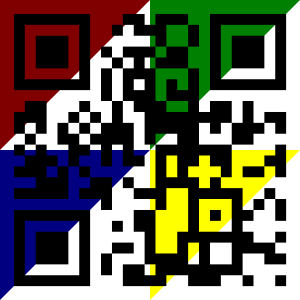.
Friday 21 January 2011
Wednesday 12 January 2011
Friday 7 January 2011
A interesting idea to show your information: The QR-Code tree:
Blue Code: My web content (3) / My Twitter web page.
Red Code: My web contact info (1) / My Skype phone number.
Green Code: My web content (1) / web site / Dot Tel landing page (includes my contact info).
Yellow Code: My web content (2) / My blog (home page).
White Code: My web contact info (2) / My email address.
.
QR code is a black and white image. Each QR code represent a specific website URL. Smartphone’s camera can be used to scan QR code image and translate into corresponding website URL, text, phone number. You can convert and generate QR code image of any website URL, phone number or any text on the internet. This is possible using free QR code generator tools online.
Online QR code generator tool
1. Open kaywa QR code generator tool in web browser.
2. Click to select ‘text’ from content type option. You can also select website URL, phone number or SMS to convert and generate respective QR code image.

3. Type or paste required text. (Enter Phone number, if converting phone number into QR code).
4. Click ‘Generate’ button to get QR code image. You right click QR code image to copy and paste. Alternatively, grab permalink URL for QR code image,
- Make QR code of website URL
QR code is an image representation of specific URL destination on the web. These are used by mobile users to quickly hop on specific location without need to manually type the web address. For example, you... - How to create Icon from Image [JPG to ICO]
Icons are also usual images, except they are in different format called ICO. You can use any image on the computer as icon by performing image to icon conversion. After conversion, you can use resultant ICO...
Sunday 2 January 2011
Wednesday 29 December 2010
---------- QR Codes help you to drive more mobile traffic to your website. ------- (QR codes are widely used in Japan to store and display information, particularly URLs, which can be scanned and launched from a browser-enabled camera phone equipped with QR reader software). --- QR Codes are here to stay. The key is public education and that is happening right now. 2011 is going to be a huge year for QR.
.
Tuesday 21 December 2010
A word is nothing else, than a code, and an eye nothing else than a scanner.
A word is nothing else, than a code:
Example:
Word „Singer“.
----------------------- Profession: Singer -------------------
Human eye reads word/code (scans code), storing it in the humain brain.
Firstly, one part of the brain asks other part of the brain:
------------------------„What profession?“---------------------
Brain „decodes“ the word/code into a picture:
------------------------ Picture of a singer ----------------------
In order for the brain to answer your question, he must add word/code and picture:
------------------------ Word „Singer“ = Picture of a singer -----------------
And so, the brain delivers you a combo of:
-------------------------- Word/code + Picture -------------------------------
to the part of the brain, which had requested for an answer.
Which is the third part of the brain, as we have:
--> Brain Part 1 :
(Human eye reads word/code (scans code), storing it in the humain brain.)
--> Brain Part 2 :
(Brain „decodes“ the word/code into a picture.)
--> Brain Part 3 :
(Combines word/code with picture, to deliver an aswer to the question.)
--> Brain Part 4 :
(Storage of the understanding/delivered answer.)
Recapitulation:
1.Read
2.Store
3.Ask
4.Decode / create picture
5.Deliver result = Answer
6.Result = understanding
7.Storage of the understood
So, why can't we just read codes, like we read words?
Because we haven't learned how to read codes.
It is probably as simple as that.
When scanning a code, we have a program for decoding codes, that a programmer had developed.
Let us say, that an illiterate (analphabet) had a program for scanning text, and which would turn words and text into pictures and picture stories: Bingo!
This sort of program would only replace a skill that the illiterate had not learned in school.
However: No need to adopt the skill, if there is a cheap program around for that.
Conclusion: Everything that is related to visualisation, can be learned and adopted as a useful skill, without having to rely on computers, for those tasks.
Today, at present, we nevertheless should take advantage of some little helpers, such as mind maps, that are either existing programs on computer operation systems, or that we draw by hand, on a sheet of paper (which is still the best usage for mind mapping, if you have some practice).
Codes, are not dry stuff, and neither boring: It is about pictures, colors, and having fun by doing visualisation. The only thing: You must try to understand codes, and what is behind codes, and about the huge potential that lies within the usage of codes.
I remember having read about so called "smart chips", some years ago: Well, codes can be smart to. You just have to create or add smart, interesting quality content to that code, that can be read by a click and scan of the code.
Codes, are about mobile web content, that is of interest and some benefit for the scanner/reader/consumer/customer/client, which likes to shoot from his hip, with a smart phone.
A clicker happy shooter. Shooting text and image content on the go.
Guns are out, smart phones are in. Shoot me, scan me.
.